Creating an Author Website
- Queenie Li
- Jul 7, 2024
- 5 min read
I've been given advice by many fellow authors that an author website is paramount to success. It helps you establish a brand, gives people a way to find more of your books, and can be used to capture fans for newsletters and other announcements. I happen to have the advantage of knowing a fair bit about web development and can build a website from scratch using raw code. Not everyone can do this, however. Because of this, I thought to explore different template-based services when creating my own author site. I wanted to see how easy they were to use and how practical they were.
I looked at the three most popular services: WordPress, Wix, and Squarespace. I'd like to take a moment to talk about all three, discussing the pros and cons.
Creating a Website with WordPress
Pros:
Easy to use
Free version available
Many regular web hosts offer WP integration
Offers author site-specific templates
Can use raw HTML for custom elements
Cons:
Free users can't have a limit on how many colors can be used
More geared toward blogs than websites
While WordPress is technically a template-based website creation suite, the main thing that bothered me was the way it was structured. You don't really create web pages in the traditional sense to make a website. Instead, you create blog posts. Everything is a blogger's interface. This might be great for those used to blogging, providing a familiar interface. As someone who has done web development professionally, there's just something irritating about a bunch of blog posts disguising themselves as a website. Functionally, it technically works. I just don't like the truth behind it, personally. It feels like two kids in a trench coat trying to pass as an adult.
To create new "pages" for your site, you need to publish blog posts. These show up as content on the site. There are a variety of plugins that can also change the way those pages are delivered or interacted with. This may be great for some authors, as one common strategy is to continuously produce relevant articles as website content. If your website is blog-based anyway, producing a bunch of articles should be simple.
My advice if you want to go the WordPress route is to buy a domain through a web host that has a WordPress tool in their package. Then you can have a very flexible, regular website, install WP on top of it, and be able to use all of the WP functionality with the benefits of real web hosting (ability to create your own custom pages if needed, integrated email addresses at your domain, etc.)
Creating a Website with Wix
Pros:
Easy to use
Free version available
Offers author-specific templates
Positioning of elements is pretty simple to get the look you want
Offers painless methods to link all pages of the site together
Cons:
Cannot have your own domain with free version (even if you buy it elsewhere)
Buying a domain through Wix does not give you any mailboxes, and you need to pay extra for Google professional mail
No ability to customize code of pages outside limited widgets
Any items uploaded to your wix site have strange URLs that aren't reflective of your site's domain
Wix stands as a bizarre choice for custom websites. On one hand, it's very easy to use and manipulate without any coding knowledge. It offers templates for authors for you to have a decent website where all you have to do is replace elements with your own information. It has the ability to capture email addresses for newsletters. There are a lot of great features for people who don't know much about web design. Maybe it's just the web designer in me that finds it lacking and irritating at times. I want more control, and Wix doesn't really give it to you. You may expect me to be pushing this as the number 1 option given this site (at the time of this post) is made with Wix. It may be the best for some, but not for me.
Creating a Website with Squarespace
Pros:
Templates tend to look more professional
Layout creation wizard
All plans include free domain
Cons:
None of the available templates were geared toward author sites, meaning you would have to create all the design yourself
No free option
More expensive than competitors
Like Wix, you need to purchase a Google business email to have email on your domain (though this comes included with more expensive plans)
Squarespace tends to be the preferred service for more serious users who want to sell something and make an impact. Wix sites have 'Wix DNA' all over them and tend to be immediately recognizable. Some people disregard these as amateurish. Squarespace websites have a tendency to blend in more with professionally developed, modern websites.
One interesting difference from the other services is that Squarespace is geared toward single-page, scrolling websites. By default, the landing page is a combination of every other page on the site. This is a modern trend to capture people who don't like clicking through pages to find what they want. You can deliver all of your site's content on the first page visitors see. This may work especially well for author websites since you likely don't have a lot of subpages you need. Start with your latest release or a scrolling display of your most popular works. Go into a newsletter sign-up, an area to see all of your books and an about section. Users can see all they need to know right there. This format is also more mobile-friendly.
They do offer a 14-day free trial so you can see if you're able to get the look you want before committing to it, which is handy.
From what I can tell, Squarespace is another situation where their web hosting provides you limited features and access. If you don't need anything outside their templates and tools, it may serve you well. It's not the same as having a regular web host, though.
Conclusion
For those who want no hassle or fuss, Squarespace seems like the best service. For me, I'm not happy with any of them. I'd prefer to buy a domain from an independent web host and do it myself. I realize the average user isn't in a good position to do this. The lack of email hosting really turns me off from these services, though. If that's a dealbreaker for you, consider my advice of getting web hosting from a service that has WordPress integration. This is a reasonable fallback and still gives you a simple website builder.








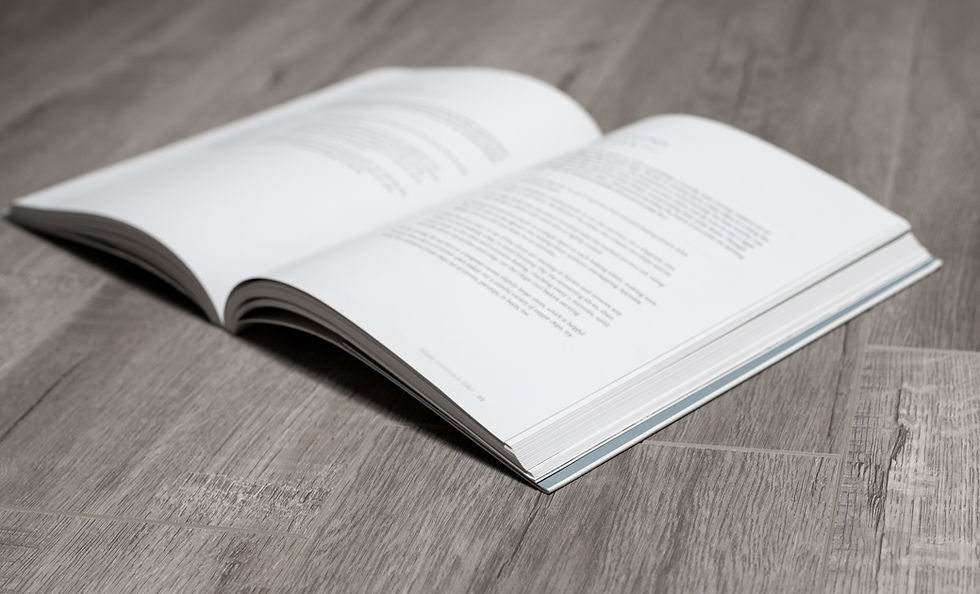
Comments